
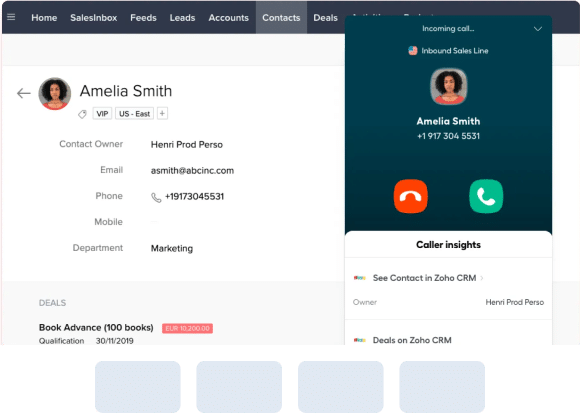
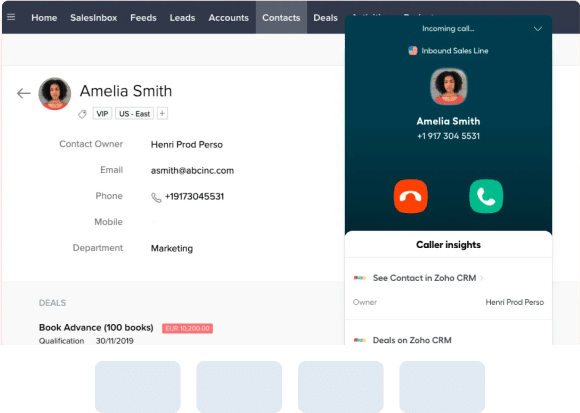
Be the first to reach out to leads from your LinkedIn Lead Ads campaigns.
Leadport triggers an instant call to the appropriate sales representative as soon as a LinkedIn form is submitted, based on your predefined rules.
This rapid response system helps you establish first contact with leads, increasing sales opportunities and keeping you one step ahead of competitors.
Track your LinkedIn leads and monitor your sales team's performance with Leadport’s advanced reporting tools.
Analyze when each lead was contacted, review your team’s response times, and listen to call recordings to create a more effective management process.
Gain deeper insights into customer interactions, understand their needs, and optimize your sales strategies based on these data-driven insights.
Continuously improve your sales team’s performance by analyzing LinkedIn lead interactions with AI-powered sales coaching.
AI evaluates calls and interactions, providing personalized feedback to help your team learn more effective sales strategies.
A team that better understands customer needs enhances satisfaction and accelerates the sales process.
Yes, Leadport integrates seamlessly with Facebook Lead Forms, Hubspot, and other CRMs, as well as Zapier for automation.
Yes, it integrates seamlessly to manage and call leads from Facebook ads.
Yes, Leadport can be integrated with Hubspot for streamlined lead management.
Yes, it supports integration with various CRM systems.
Yes, allowing you to automate workflows and connect with numerous apps.
Claim your $20 free credit now and experience the power of instant lead callback
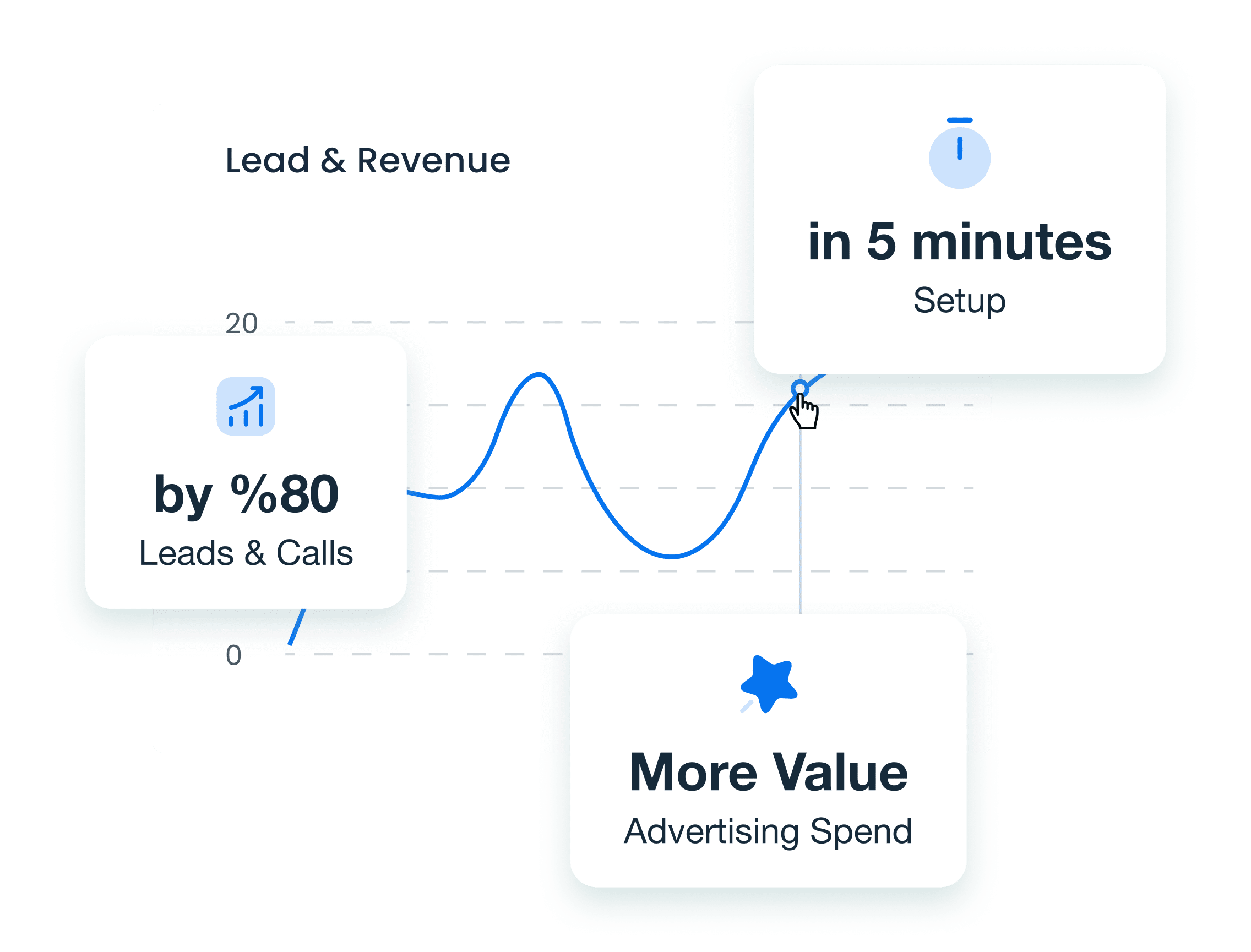
97%
94%
of customers say they increase their lead-to-sale ratio
88%
of customers say they gain deeper insights from conversation data
Follow Us!
Support
Leave a message
© Copyright 2025, All Rights Reserved